Steps for using the agent portal to advertise and share links
If you have an agent portal, simply append the agent portal string to any URL on your website.
Your agent portal string looks like this:
?agent=00000-11111-22222-33333
Examples of constructing links that use your agent portal:
If your agent portal string is:
?agent=00000-11111-22222-33333
- For the website's home page, the link is:
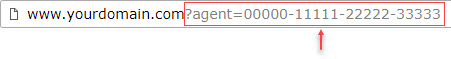
- For the website's featured listings, the link is:
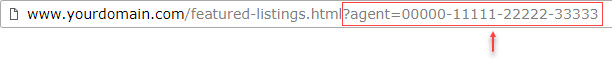
Using this new link for sharing on social media will ensure that when a visitor follows this link and becomes a lead, the lead will be assigned to you (the agent that owns the portal). The portal URL simply identifies the link as belonging you by dropping a cookie on the visitor's computer (or device, such as cell phone or tablet). When a visitor makes any type of inquiry, therefore generating a lead, this cookie tells your website to assign the lead to you. As long as this lead (based on their email address) isn't already assigned to another agent, the cookie will override any other lead distribution system and ensure you get the lead. In addition to dropping a cookie, the visitor's current browser session will also contain identifying code which will assign the lead to you. So, even if the visitor doesn't accept cookies, or the cookie is deleted, the lead will still be assigned to you. If the cookie doesn't exist and the visitor's browser session has been restarted since the portal URL was followed, only then will the lead not be automatically assigned.
If you don't see your agent portal string when you login to the admin area, it's because your agent portal isn't activated. Please contact your sales representative for information on how to activate it.
If you need technical support, please submit a ticket in your client portal at info.dynamicidx.com or send your inquiry to info@dynamicidx.com. Agent Portals is an add-on, so if you do not have access to it, please contact your sales rep for pricing.

