 Content Main Contact Form
Content Main Contact Form
Main Contact Form - In this tab under Content, you can edit the Contact Form that people see on your website. At the top of the page, there are two tabs:
The first tab is Contact Form Fields. This lets you control which fields will show on the form and if they will be required fields.
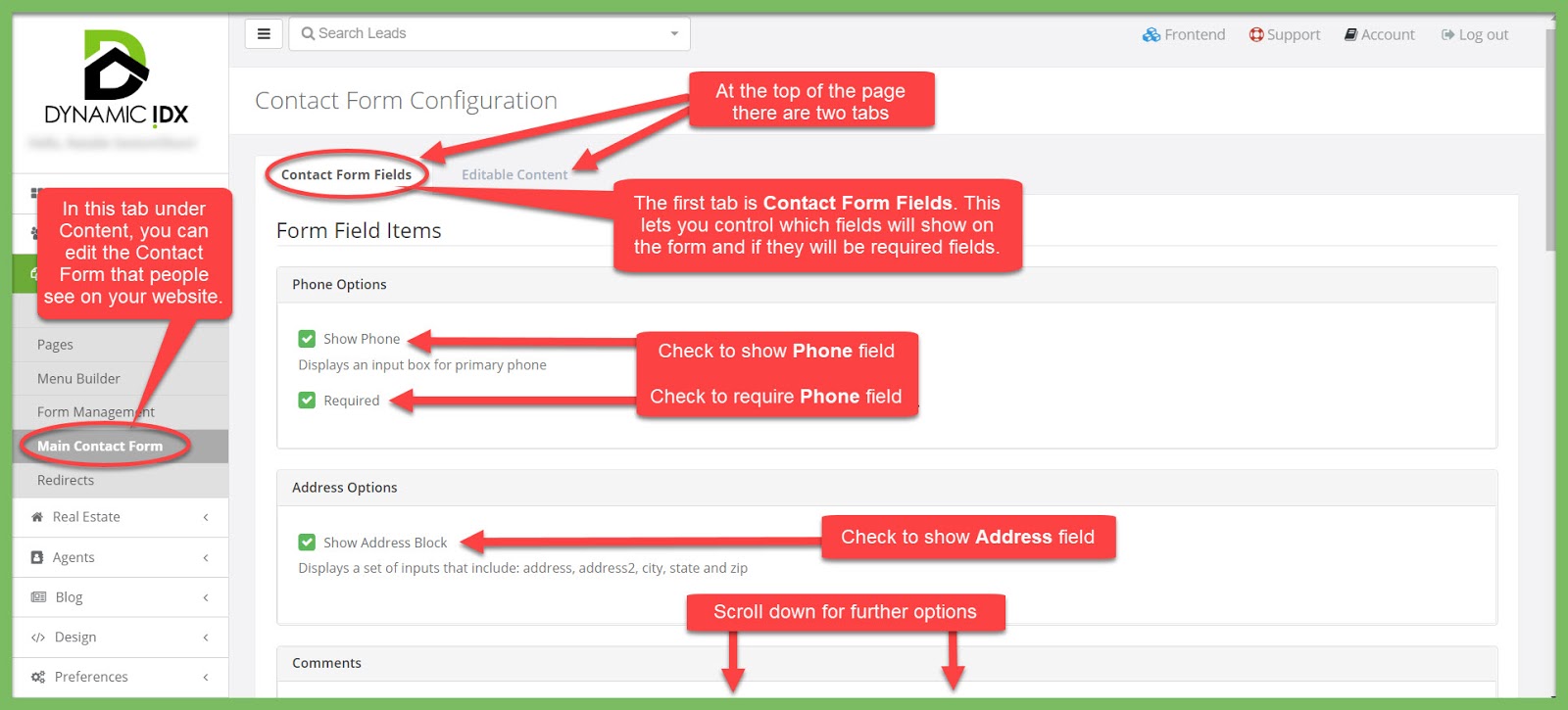
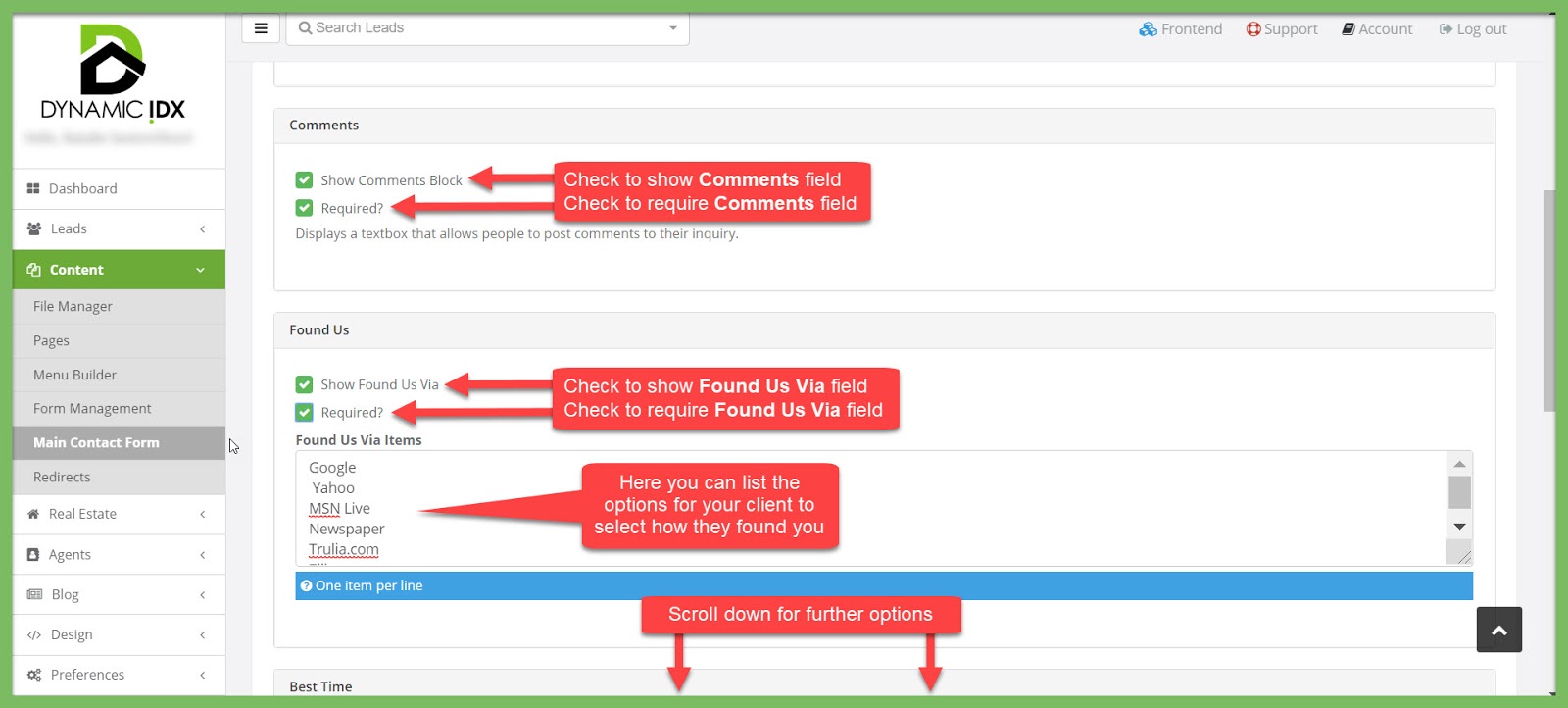
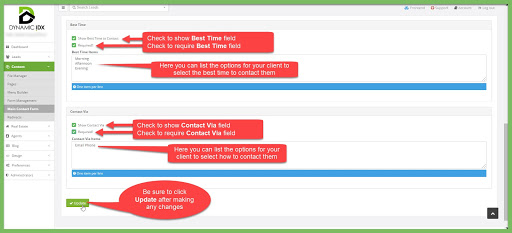
Be sure to click Update after making any changes.
The second tab is Editable Content. Here, you can edit things like:
Your contact form Title, Metadata, the content that shows above your contact form, the content that shows below your contact form, the layout (if you wish for it to be something other than default), the message that shows after the form has been submitted, and, if you wish to have the user redirected to a different page after submitting the form
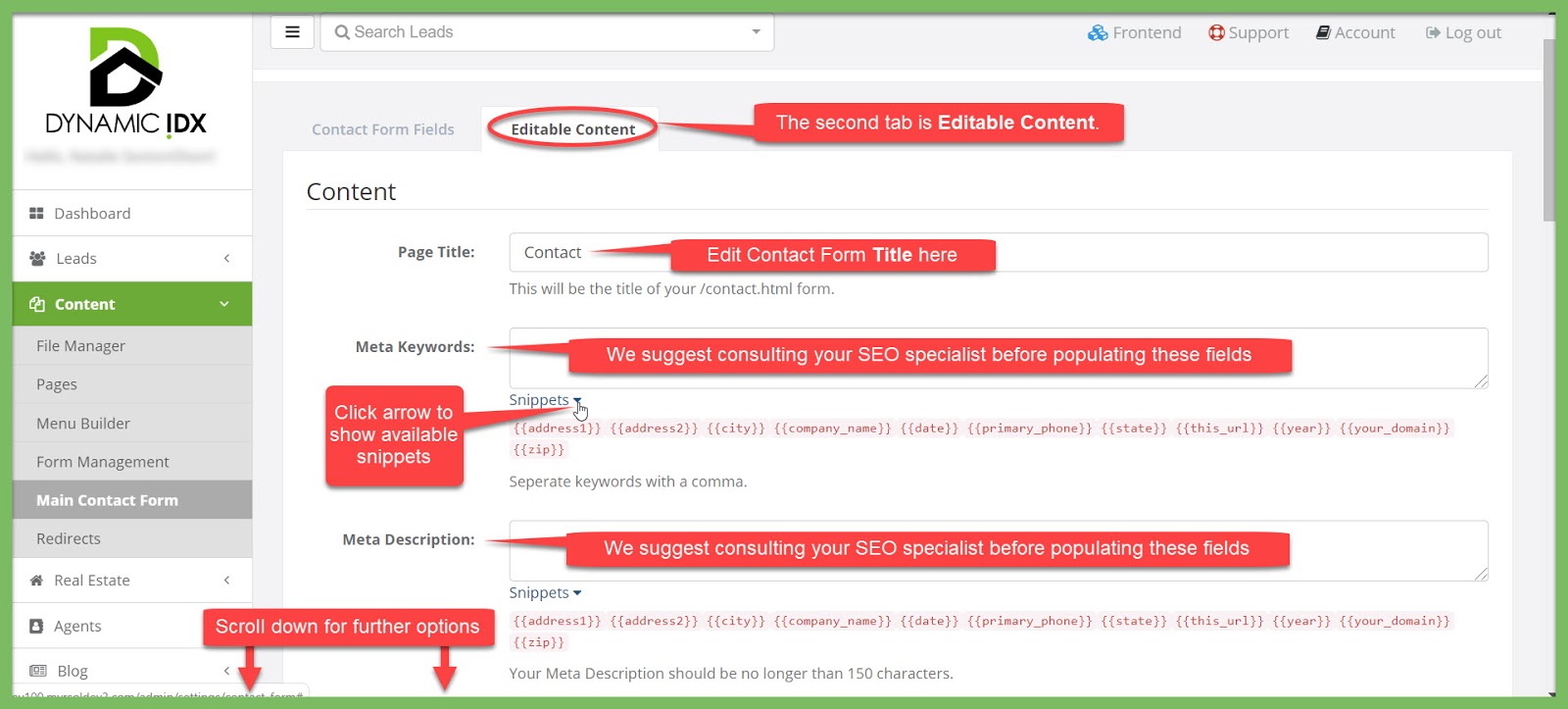
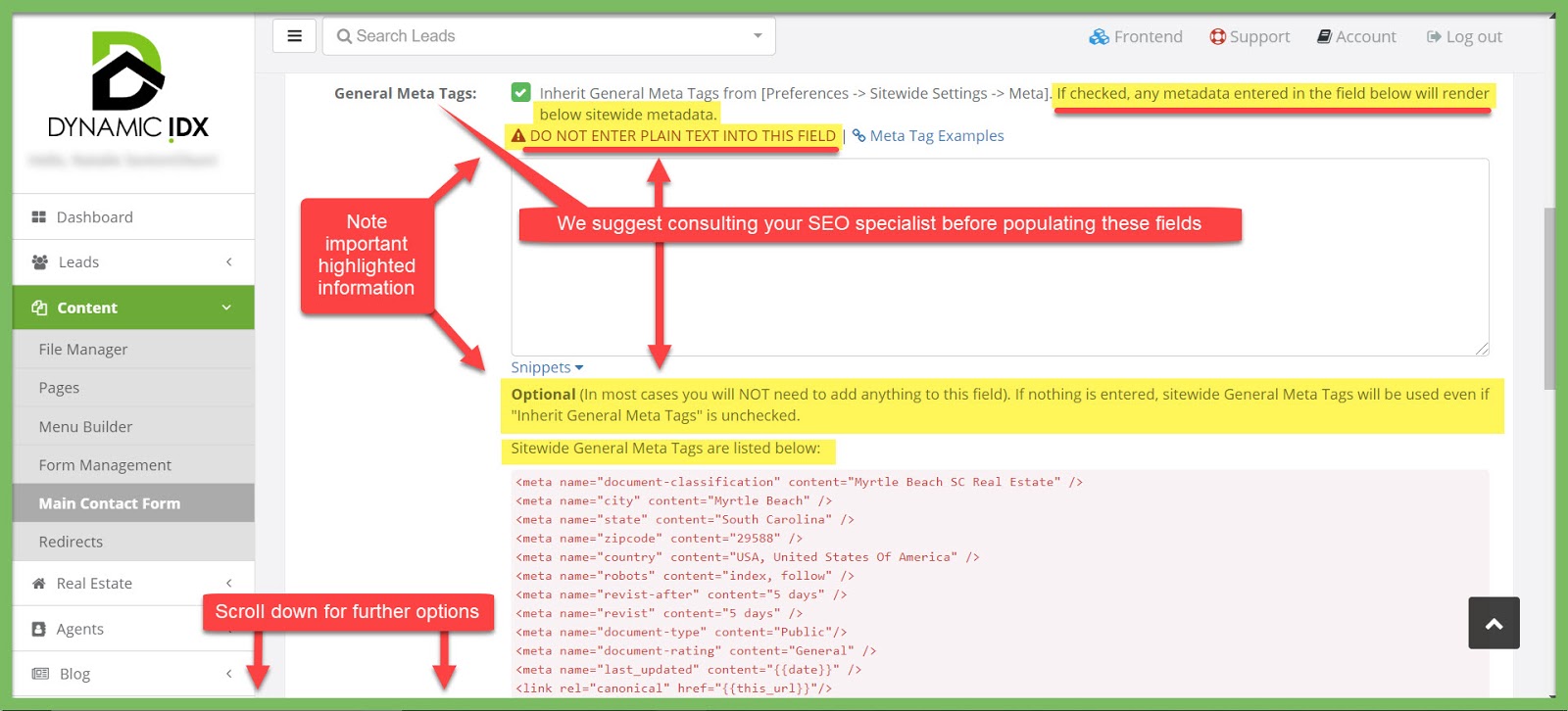
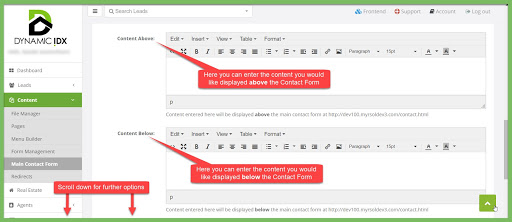
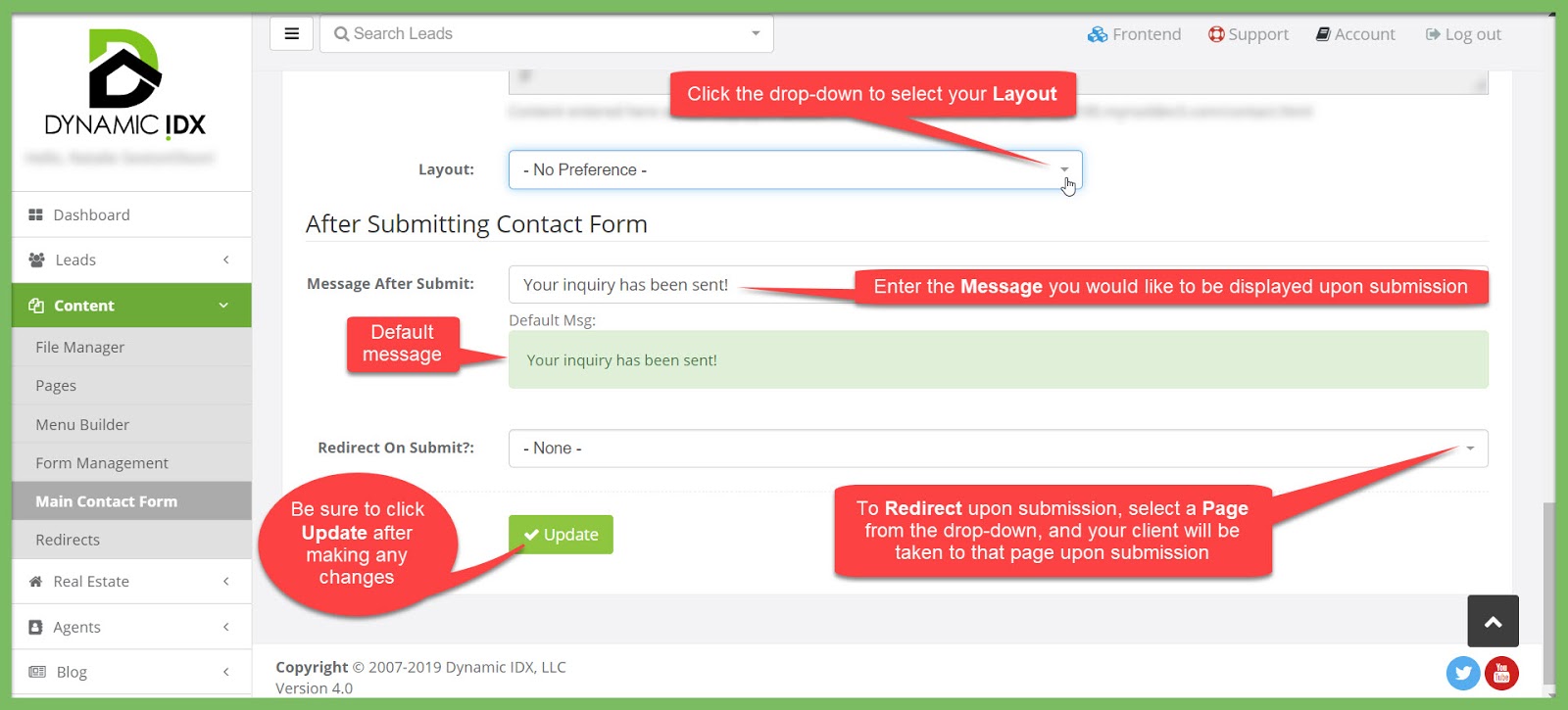
Be sure to click Update after making changes.

